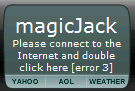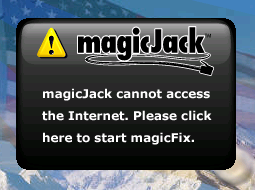| View previous topic :: View next topic |
| Author |
Message |
pabbs
MagicJack Newbie
Joined: 28 May 2008
Posts: 3
|
 Posted: Sun Jun 08, 2008 6:56 pm Post subject: Fixed Error 3 connect to internet Posted: Sun Jun 08, 2008 6:56 pm Post subject: Fixed Error 3 connect to internet |
 |
|
| I was getting this Error over and over.. Finally I went in and changed the Proxy in the regedit file (Start, RUN, CMD, regedit) from Nashville.talk4free.com to proxy1.Tampa.talk4free.com and it works (Ready for use) |
|
| Back to top |
|
 |
Stewart
Dan Should Pay Me
Joined: 13 Nov 2007
Posts: 663
|
 Posted: Sun Jun 08, 2008 7:14 pm Post subject: Re: Fixed Error 3 connect to internet Posted: Sun Jun 08, 2008 7:14 pm Post subject: Re: Fixed Error 3 connect to internet |
 |
|
| pabbs wrote: | | I was getting this Error over and over.. Finally I went in and changed the Proxy in the regedit file (Start, RUN, CMD, regedit) |
Regedit is a program, not a file. Did you modify a registry key using regedit? If so, please let us know the path. How did you find it? | pabbs wrote: | | from Nashville.talk4free.com to proxy1.Tampa.talk4free.com |
Well, if the original value was Nashville.talk4free.com rather than proxy1.Nashville.talk4free.com and it's used as a hostname, that would explain why it wasn't working. Are you sure of what was there before you changed it? | pabbs wrote: | | and it works (Ready for use) |
Do you mean "Ready to call"? If not, what was the exact message, and where was it displayed? |
|
| Back to top |
|
 |
HendersonMike
Dan isn't smart enough to hire me
Joined: 09 Apr 2008
Posts: 274
Location: Henderson, Nevada state, usA
|
 Posted: Sat Jun 28, 2008 3:10 pm Post subject: Posted: Sat Jun 28, 2008 3:10 pm Post subject: |
 |
|
| Sure wish these people would answer questions posed to them. I'm getting that damable error 3 today and want to get rid of it. |
|
| Back to top |
|
 |
laserjobs
Dan Should Pay Me

Joined: 12 Nov 2007
Posts: 670
|
 Posted: Sat Jun 28, 2008 4:02 pm Post subject: Posted: Sat Jun 28, 2008 4:02 pm Post subject: |
 |
|
Error 3 here as well. Chatted with CS and they said it was upgrades today.
I am also in 702 area code and my number rings about 5 times then goes busy |
|
| Back to top |
|
 |
AlaninKY
Dan isn't smart enough to hire me
Joined: 12 Nov 2007
Posts: 270
Location: Louisville, KY USA
|
 Posted: Sat Jun 28, 2008 4:44 pm Post subject: Posted: Sat Jun 28, 2008 4:44 pm Post subject: |
 |
|
I don't want to receive Error 3; I'm NOT rebooting any of my computers today.  |
|
| Back to top |
|
 |
HendersonMike
Dan isn't smart enough to hire me
Joined: 09 Apr 2008
Posts: 274
Location: Henderson, Nevada state, usA
|
 Posted: Sat Jun 28, 2008 5:03 pm Post subject: Posted: Sat Jun 28, 2008 5:03 pm Post subject: |
 |
|
Alan, I did not re-boot to get that error today, it just happened.
I've tried everything
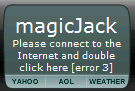
Nothing worked.
Then I got this one
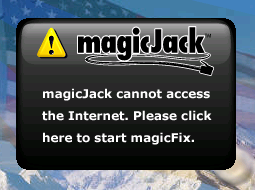
And, of course, magicfix does nothing.
I see since laserjobs has the same and same AC, just have to wait it out.
Getting more unhappy with MJ day by day. |
|
| Back to top |
|
 |
AlaninKY
Dan isn't smart enough to hire me
Joined: 12 Nov 2007
Posts: 270
Location: Louisville, KY USA
|
 Posted: Sat Jun 28, 2008 6:56 pm Post subject: Posted: Sat Jun 28, 2008 6:56 pm Post subject: |
 |
|
| Maybe it's related to the area code. No problems today with magicJacks assigned to 502 area code with magicJack 713 prefix. |
|
| Back to top |
|
 |
HendersonMike
Dan isn't smart enough to hire me
Joined: 09 Apr 2008
Posts: 274
Location: Henderson, Nevada state, usA
|
 Posted: Sat Jun 28, 2008 7:23 pm Post subject: Posted: Sat Jun 28, 2008 7:23 pm Post subject: |
 |
|
| I just got up from my nap and MJ is BAAAAAaaaaaaaaaaaaaaaaaaaaaaaAAAAAAAAAAAAAAAAAAck as of 4:20 pm PST. |
|
| Back to top |
|
 |
mozerd
MagicJack Contributor
Joined: 05 Jun 2008
Posts: 52
Location: Nepean ON Canada
|
 Posted: Sat Jun 28, 2008 7:43 pm Post subject: Posted: Sat Jun 28, 2008 7:43 pm Post subject: |
 |
|
| Do not be surprised if error 3 pops up again for a while. the magicJack/YMAX engineers are making significant changes to all the servers across the country and until that work is finished error 3 condition will come and go. If you get an error 3 condition just unplug your magicJack and wait for a few hours then plug the magicJack back in. This has happened to me -- I was out of commission for 12 hours before my error 3 condition disappeared. In chatting with the magicJack people I found out that the servers are undergoing significant changes causing the error 3 condition. I also suspect that once all the work has been completed on the servers spoofing will no longer be able to function. |
|
| Back to top |
|
 |
nelpe
MagicJack Newbie
Joined: 15 May 2008
Posts: 1
|
 Posted: Tue Jul 01, 2008 3:29 pm Post subject: The way I fixed error 3 Posted: Tue Jul 01, 2008 3:29 pm Post subject: The way I fixed error 3 |
 |
|
I'm just sharing what the Level II tech support guy asked me to do in order to fix my error 3 connect to the internet bug
after the first tech support girl didnt have an idea what was wrong with my MJ.
1) MagicFix and then did the upgrade (still didnt fix it)
2) Went to Menu on my MJ softphone display and highlighted "Advanced Users" and selected "Restart." (that didnt fix it either)
3) Unplugged my MJ and plugged it back in (still didnt fix it)
4) Unplugged my DSL Modem and Router from the power source and plugged them back in (THAT WORKED)!!!!!!!!!
-Nelson |
|
| Back to top |
|
 |
Darkman90808
Dan Should Pay Me
Joined: 27 Feb 2008
Posts: 701
|
 Posted: Tue Jul 01, 2008 5:52 pm Post subject: Re: The way I fixed error 3 Posted: Tue Jul 01, 2008 5:52 pm Post subject: Re: The way I fixed error 3 |
 |
|
| nelpe wrote: | I'm just sharing what the Level II tech support guy asked me to do in order to fix my error 3 connect to the internet bug
after the first tech support girl didnt have an idea what was wrong with my MJ.
1) MagicFix and then did the upgrade (still didnt fix it)
2) Went to Menu on my MJ softphone display and highlighted "Advanced Users" and selected "Restart." (that didnt fix it either)
3) Unplugged my MJ and plugged it back in (still didnt fix it)
4) Unplugged my DSL Modem and Router from the power source and plugged them back in (THAT WORKED)!!!!!!!!!
-Nelson |
I know Dan Borislow has stated on a number of occasions he wants to keep MJ simple, but somehow it tickles my funny bone that you go to "Advanced Users" to Restart "the little bundle of joy". |
|
| Back to top |
|
 |
|